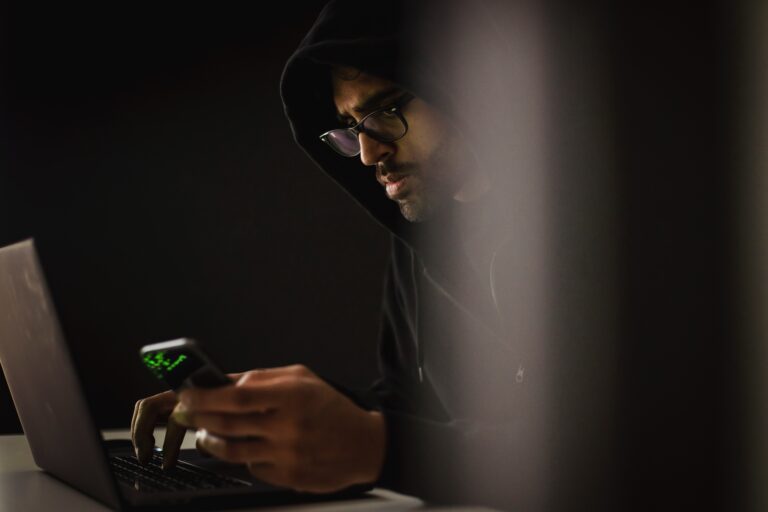
How to Protect Yourself from Online Fraud
The messages come in through emails, texts, phone calls and pop-ups on computer screens. They pretend to be calling from “tech support,” sometimes claiming to be part of Microsoft or Apple. They speak with authority, according to a recent article titled “Tech Support Fraud Targets Seniors,” from Kiplinger.
There’s nothing wrong with your computer, and they are not calling from Bill Gate’s office. The FBI’s Internet Crime Complaint Center, known as IC3, received 13,900 complaints from older victims who lost a total of $238 million in 2021. Of all losses to tech support fraud, older victims make up 58% of the calls and 68% of the losses.
Scams targeting older adults have risen at an alarming rate, reports the IC3’s Elder Fraud Report 2021. There was a 74% increase in losses in 2021 from 2020. Tech support fraud is the most reported fraud among victims 60+ and older.
Why are seniors so attractive to scammers, and why are they so vulnerable?
Most scammers believe all seniors have substantial retirement funds. It is often true. Seniors may also be isolated from younger generations who are savvier about technology. The past few years have seen an increase in training people actively engaged in the workforce about common security issues and ways to prevent fraud and theft. Retirees are not likely to be exposed to this kind of information on a regular basis.
Tech support scammers typically present themselves as calling from well-known tech companies. They offer help with non-existent problems, demanding payment for renewal for software or security subscriptions. They also impersonate customer support from banks, financial institutions, utility companies or cryptocurrency exchanges.
Adding another layer to the problem: seniors may not have the latest security software or are using outdated desktop computers without current security upgrades, making them an easier target. They simply may not be able to afford to use the costs of some security programs.
Scammers use simple scare tactics, combined with scripts updated to reflect the latest worries and concerns of seniors. Even smart people get scammed. One 80-year old woman was using her computer when a pop-up ad claiming to be from Microsoft appeared and directed her to call a phone number. When she called, the person said they were Microsoft’s scam department and warned her not to continue the conversation on the phone because the scammers could hear the conversation. They gave her an address in another country and instructions to send money by wire. They also gave her all the answers to questions her bank would ask, like why the money was needed and why it was going to a foreign country. She ultimately gave the scammers $20,000.
Equally dangerous is letting scammers have login information. Once they can get into your electronic devices and steal data, they can take personal information and money without the user’s knowledge. They can also hack into the computer and deploy ransom software, blocking you from using your own computer until you pay ransom. Even then, there’s no guarantee of retrieving your information.
How can you protect yourself?
- Legitimate companies will not call to tell you there’s a problem with your computer.
- A real tech company won’t send a popup ad to your computer and ask for a phone call.
- Anything that must be done fast should be considered a scam.
- Legitimate companies don’t ask for wire transfers, gift cards or bank account information.
- Never, ever, click on a link in an email. Other people’s systems get spoofed (taken over), and their email lists are often used to send out fraudulent emails.
- Keep your computer up to date with the latest in security and updating browsers and operating systems regularly.
Reference: Kiplinger (Aug. 5, 2022) “Tech Support Fraud Targets Seniors”

